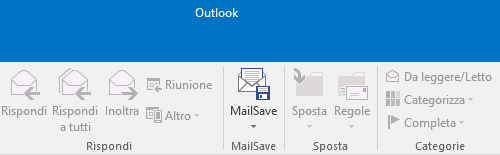 If you use Outlook and need to export messages, then MailSave is what you need. This add-in for Microsoft Outlook is very simple and fast, just install the executable and you are ready to use it.
If you use Outlook and need to export messages, then MailSave is what you need. This add-in for Microsoft Outlook is very simple and fast, just install the executable and you are ready to use it.
MailSave at the first start will ask you some settings to better set up your work according to your needs.
With MailSave what you can do:
- Save messages in the .msg format (to open them with Outlook) in this case, any attachments will be included in the saved message.
- Save messages in the .doc format (to open them with Word) in this case, any attachments will be saved in a directory along with the message.
The format of the file name is customizable, you can keep the subject of the mail, or add automatically the date and time of reception, or write what you want.
However, its use is very simple, you can try it if you want, you can download it here:
Compatibility:
- Windows 7 – 8 – 8.1 – 10
- Microsoft Outlook 2007 – 2010 – 2013 – 2016


